
“The percentage of American adults using Facebook varies by age range:
- 64% of 12- to 34-years old
- 74% of 35- to 54-year-old
- 52% of those 55 and over
Only 8.9% of Facebook’s audience is in the U.S.
Yes, we just told you most Americans use Facebook: the network reaches 190,000,000 users in the United States.

More than 80 million businesses use Facebook to promote their brand, Facebook has become one of the most effective platform for businesses to target their audience, according to Oberlo about 17.44 billion in ad revenue was made in the Q1 of 2020.

This platform is not easy to ignore anymore, surely people had their fair share of opinions but Facebook has massively changed that perception within a few years. After google AdWords, Facebook is 2nd to none as compared to other social platforms at this moment.
Oberlo shares that 86% of U.S. marketers are using Facebook to advertise. Facebook started with the concept of social networking but never thought for businesses to find such potential. Even the founder of Facebook has agreed to not knowing the directions Facebook has taken organically throughout its 17 years. It has not even revolutionized how friends communicate, it has also found its way to give brands the recognition they dreamed. It has provided all businesses the equal opportunity to promote their business through a standard algorithm and social media science.
So, how do you get into the advertising world of Facebook?
It’s always best to align your goals before you jump into creating your first ad. Things like defining your buyers’ journey are essential; it allows you to make the ad content accordingly. Buyers’ journey explains your audience’s stages, for example, the Awareness stage, consideration stage, or the decision stage. It’s also best to plan the social media campaigns according to the stage you want your content strategy to focus.
Let’s now dive into creating your first Facebook ad in the simplest way possible:
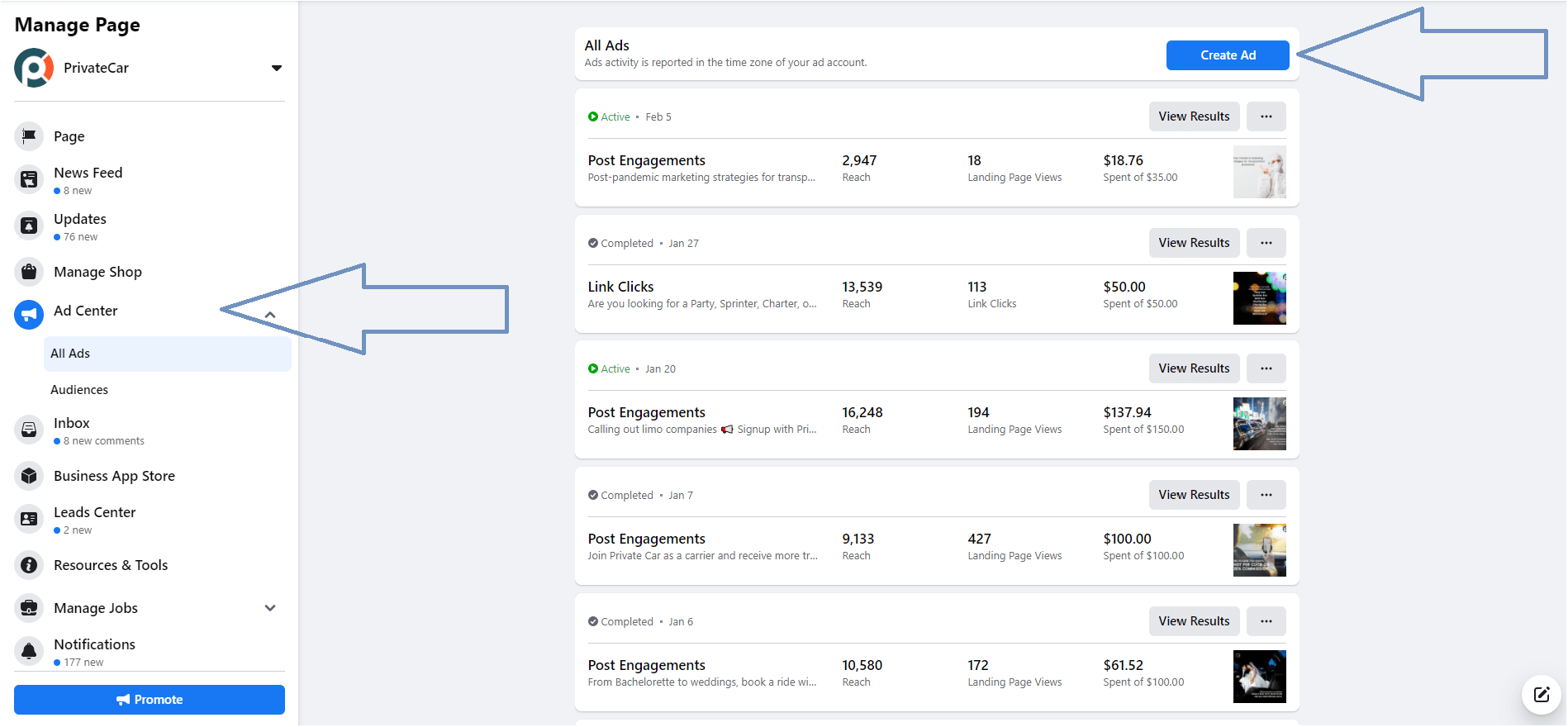
After login into your Facebook account, go to your page and click on the ad center on the left menu. On the next page, you need to click on the create ad button on the right top corner.

On the next page, you will be able to see multiple options based on your goals. The automated ad allows you to create an ad based on the information you will be asked to provide; it can recommend and give a customized touch to your ad. This also keeps track of what type of content is more successful and provides more suggestions to improve your ad campaigns.
Get more messages/leads is the most commonly used option, and Facebook recommends it as well. Mostly because it allows you to get more engagements and messages. The objective is aimed to achieve through a form that is customizable according to your needs. Of course, in return, you need to offer customers value to provide you their information. Companies use different templates and guide books to their audience for them to achieve the target. Boost post is the next option offered by Facebook; this is for you to use when a post is performing well organically. Putting some budget for these types of posts indeed gets you the attention in the shape of likes, shares, and engagements. Similarly, there are other options like Getting more bookings, getting more calls, promoting your page, and getting more website visitors. These options work equally best when the goals are clearly set.
After selecting the type of ad you want to go with, on the next page, it will prompt you with the option to choose, whether you want the information to be collected via a new form or a saved form.

If this is your first time making the ad, you need to create a form that best suits your goal; if your ad is in the awareness stage, you need to ask for minimum information like Name, company name, and email address. The form gets lengthy as you move up to the buyers’ journey stages; again, this depends on your goals, and it’s best to research and create a form that achieves the target.
Click next to produce a form that represents your ad goals.

Information customization enables you to ask a question like a Name, Phone number, and email address. Add optional privacy policy to create an extra layer of security if needed. Create a short form and press next to proceed to the next page.
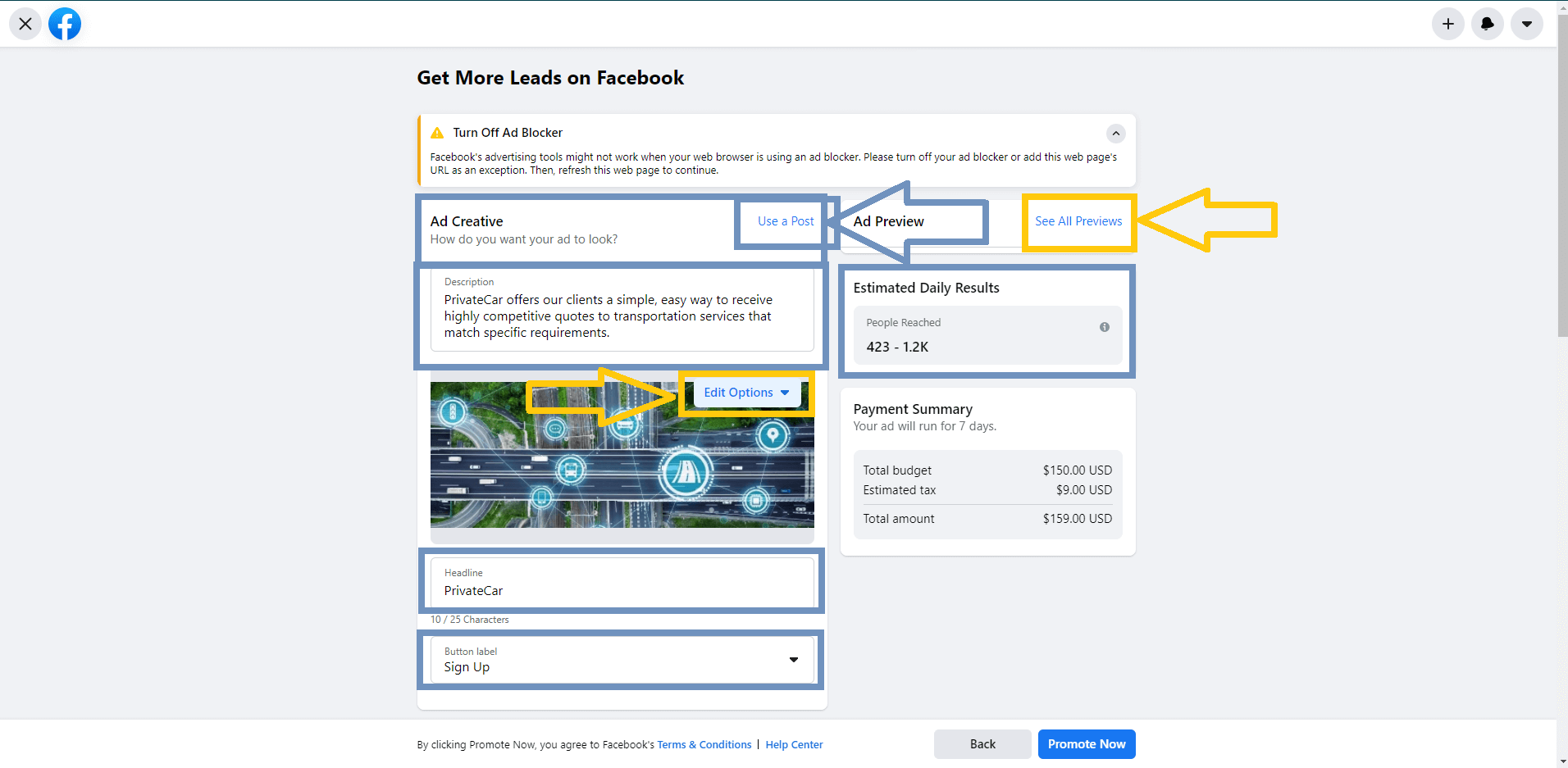
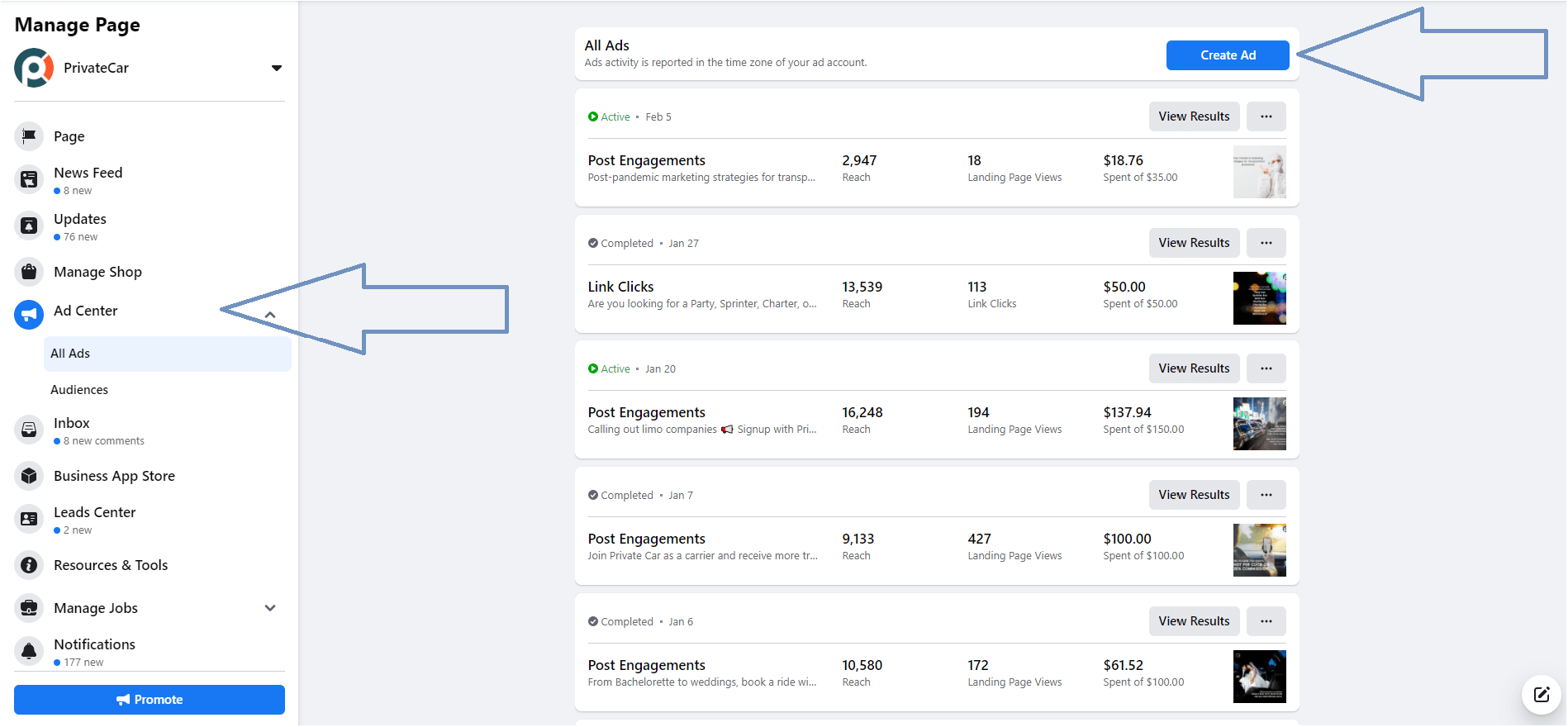
In the next page, you have the option to “use a post” in the ad or you can use the “edit option” to add a new image for the ad. Next up is the “description” that appears on top of your ad which must indicate the purpose it offers. “Headline” is something that is the highlight of your offering that appears on the bottom of the advertisement. It is then followed by the most important part of the ad that is the “Call To Action” button which helps to direct the audience to the form that captures the lead information.
“The special ad category” is a relatively new option provided by Facebook that caters to the ads related to employment, housing, and credit. It sets a seal on discriminatory activities like gender, religion, and other demographics.
If you are very new to this, then next listed options might help you make this task much more manageable; simply selecting “people in your local area” will allow you to create an audience near you and save you with the trouble of going through many other questions. It is only recommended to the businesses who are new to it.
The next step is for you to set your ad’s duration; it defines your reach also depending on your budget. for example if your budget is $100 that is distributed for 10 to 15 days, then definitely your reach per day will decrease. There is an option shown in the last picture, that requires you to set the end date for it to stop automatically. After placing your ad duration, you need to put a “total budget” . The budget meter will show you the increase and decrease of your audience reach once you start adding or subtracting the amount.
A useful tip for the businesses new to Facebook ads will be to keep the “Facebook pixel” option turned on for every ad. It enables the particular campaign to track data to optimize for the website conversion. The disadvantage of not using this option is to lose all the audience who are engaging in sign-ups and interest in purchases on Facebook. The final step is to enter your credit/debit card detail to get the ball rolling. Before going ahead, you must preview your ad once from the option available on top of the page, ensuring everything is in order.
The only thing left is to click on promotion and wait for the action to take place.
Although, a lot can be further discussed on the subject but a newbie should keep it simple in the initial stage to get familiarized with the platform. With a lot of research and guidance, one can genuinely capitalize from this useful tool and take full advantage from the sea of audiences active on a successful platform like Facebook.

.jpg)